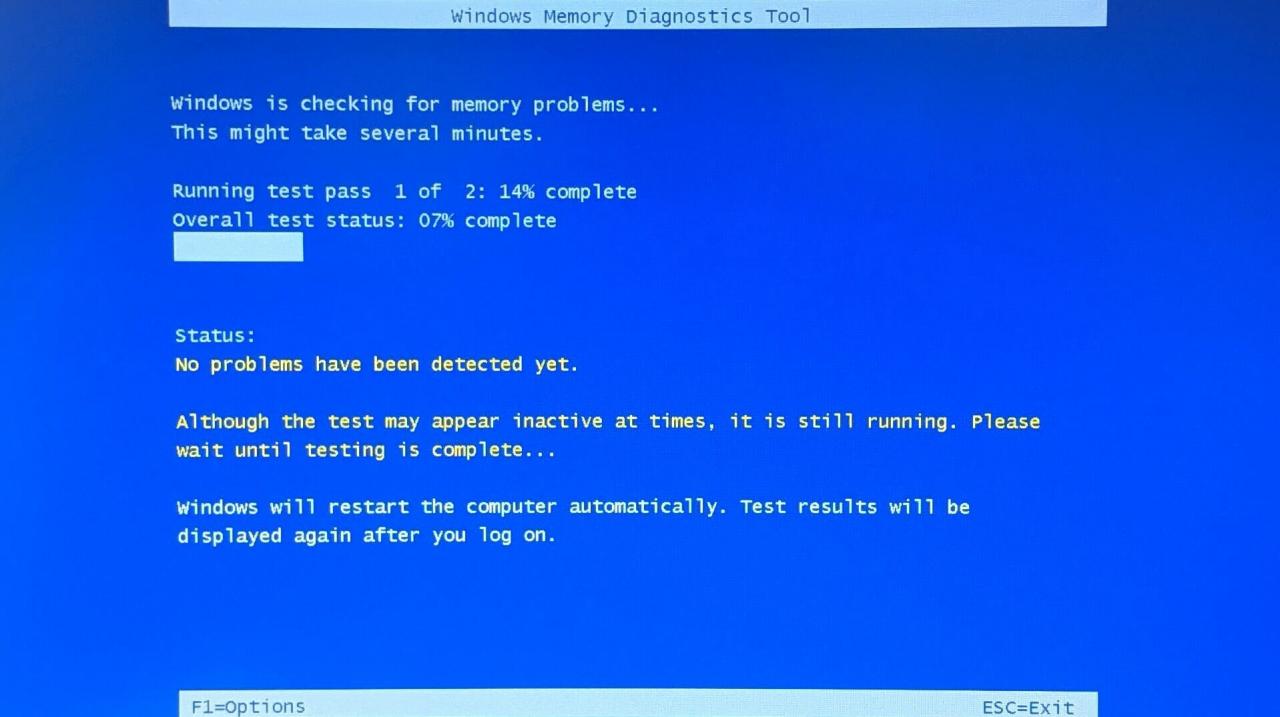
The first thing you do is determine if the entire system is not responding or it is just the particular application you are using. Try to press the Caps Lock button, then see if the Num Lock and /or Caps Lock led indicators (in the uppermost right corner of your keyboard)light up.If they do, then it is most likely that only application you are using is the one not responding (see 1a.). If you see no reaction at all,then the entire system is not working(see 1b.)
1a.Press the following keys all the same time-
Ctrl + Alt+ Delete
A new window will open which shows the running applications and those not responding.Click the one not responding, then click End Task . That application will then close.Just open the application again by going to Start then Program Files.
1b. Press the following keys all the same time- Ctrl + Alt + Delete. When you will be prompted that pressing Ctrl+Alt+Delete again will restart your computer,do not panic. Just press Ctrl + Alt+ Delete again . Your computer really needs to restart and refresh itself. Depending on the windows version you are using,your unsaved files can be easily recovered, or sometimes, you may not recover them at all. This is the reason why you should develop the habit of saving your files, the easiest way is pressing Ctrl + S
